computer_science:windows7:disabling_the_shutdown_event_tracker_in_windows_2008_server
We will need to go into Group Policy Object Editor, go to Start → Run → and type gpedit.msc followed by enter. You should see the Group Policy Editor as shown on the left. Browse to Computer Configuration → Administrative Templates → System → now look in the right window pane and double click on Display Shutdown Event Tracker and disable it !!!
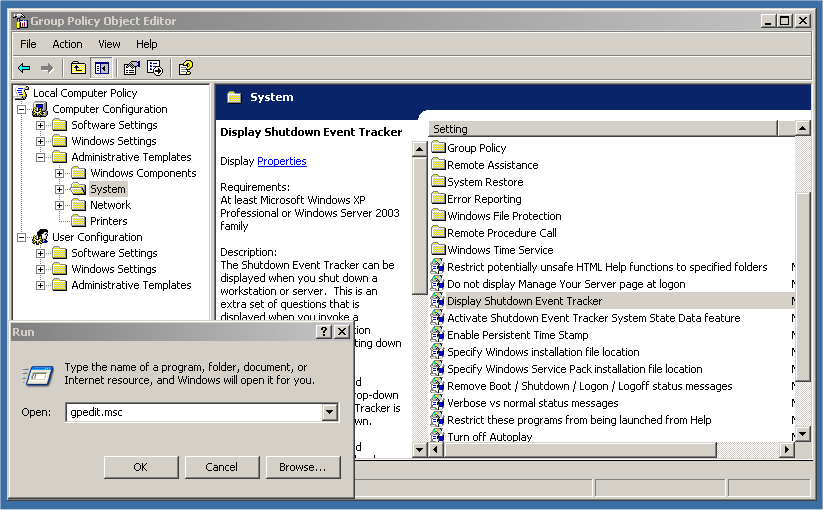
computer_science/windows7/disabling_the_shutdown_event_tracker_in_windows_2008_server.txt · Last modified: (external edit)
